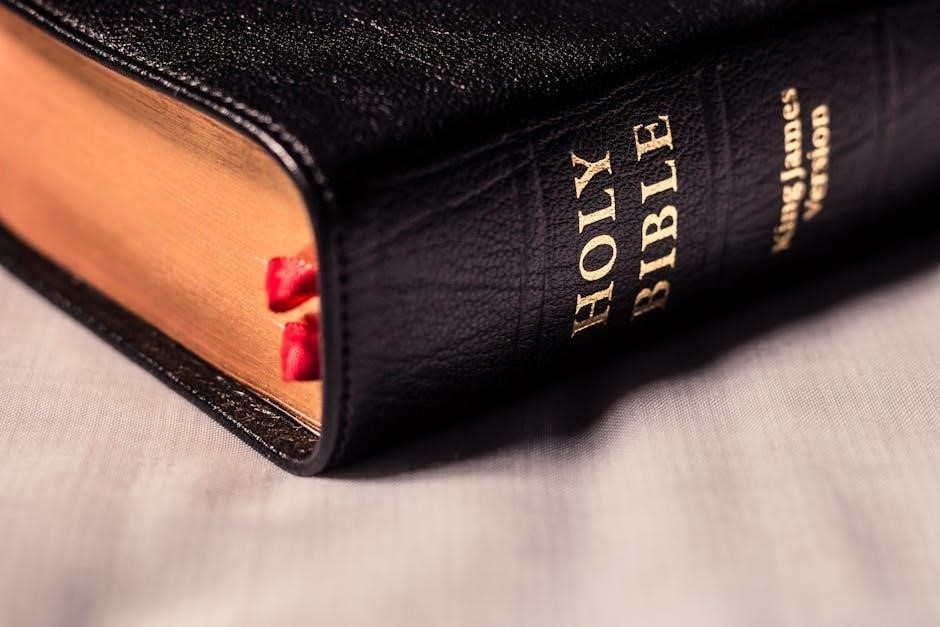Welcome to the CoolBot Instruction Manual! This guide provides step-by-step instructions for installing, configuring, and troubleshooting your CoolBot system. It helps you optimize cooling efficiently and safely.
1.1 What is the CoolBot?
The CoolBot is a thermostat controller designed to override a standard air conditioner’s programming, enabling it to cool a well-insulated space to lower temperatures. It uses a heater wrapped around the AC’s temperature sensor and works with compatible air conditioners. The device allows precise temperature control, making it ideal for applications like walk-in coolers or specialized storage spaces, ensuring efficient and consistent cooling performance.
1.2 Benefits of Using the CoolBot
The CoolBot offers precise temperature control, allowing you to maintain a consistent cool environment. It transforms any well-insulated room into a walk-in cooler efficiently. By overriding the AC’s default settings, it enables lower temperatures, ideal for storage or specialized spaces. The device is user-friendly and cost-effective, ensuring optimal cooling performance while minimizing energy waste, making it a versatile solution for various cooling needs.
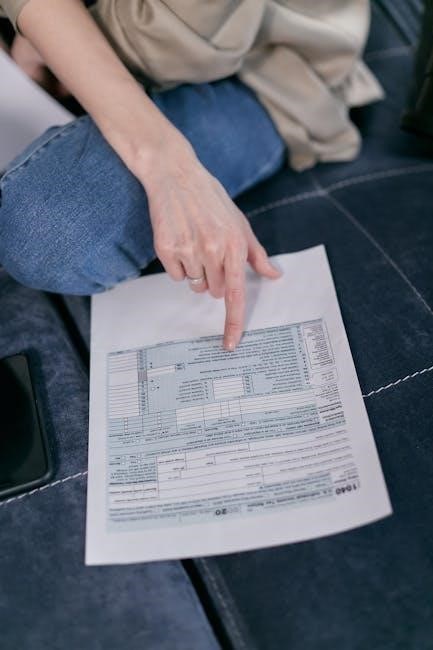
System Requirements for CoolBot Installation
Ensure a heavy-duty air conditioner, proper insulation, and suitable electrical connections. Verify compatibility with your AC unit and space requirements for optimal performance and safety.
2.1 Compatible Air Conditioners
The CoolBot is designed to work with heavy-duty air conditioners. Ensure your AC unit is compatible by checking the CoolBot’s approved list. Residential-sized window ACs are suitable, but standard units may not provide sufficient cooling. Always verify compatibility before installation to avoid performance issues. Proper insulation and spacing are also crucial for optimal results;
2.2 Insulation and Space Requirements
Proper insulation is crucial for the CoolBot’s efficiency. Use high-quality insulation materials with a minimum R-value of 19 for walls and R-30 for ceilings. Ensure the space is well-sealed to maintain consistent temperatures. The room should be large enough to accommodate the air conditioner and CoolBot without obstruction. Keep doors and windows tightly sealed to maximize cooling performance and prevent heat transfer.
2.3 Electrical Requirements
The CoolBot operates on a standard 120V AC power supply. Ensure a dedicated 15-amp circuit is used to prevent electrical interference. Avoid using power strips or extension cords. The device itself draws minimal power, but the connected air conditioner may have higher requirements. Always follow local electrical codes and safety guidelines to avoid electrical hazards.
Unboxing and Inventory
Upon opening, verify the package contains the CoolBot Pro, ROOM and FINS sensors, HEATER cable, micro-controller, and mounting hardware. Ensure all components are included and undamaged.
3.1 Components Included in the Package
Your CoolBot package includes the CoolBot Pro unit, ROOM temperature sensor, FINS sensor, HEATER cable, micro-controller, mounting hardware, and a quick-start guide. These components ensure proper installation and operation. The ROOM sensor monitors ambient temperature, while the FINS sensor tracks the air conditioner’s performance. The HEATER cable and micro-controller work together to regulate cooling. Mounting hardware secures the unit, and the guide aids in setup.
3.2 Verifying the Contents
Upon opening the package, verify all components are included and undamaged. This includes the CoolBot Pro unit, ROOM temperature sensor, FINS sensor, HEATER cable, micro-controller, mounting hardware, and quick-start guide. Check each item for any signs of damage or tampering. Ensure the quick-start guide is present for initial setup instructions. If any component is missing or damaged, contact customer support immediately.
Installation Steps
Install the CoolBot by preparing the space, mounting the device, connecting sensors, and wiring components. Ensure proper placement and connections for optimal performance.
4.1 Preparing the Space
Ensure the space is well-insulated to maximize cooling efficiency. Clear the area of debris and ensure good airflow. Avoid direct sunlight or heat sources. Verify the air conditioner is compatible and properly sized for the room. Check insulation quality and seal any gaps. Ensure the CoolBot and sensors are placed away from cooling pipes to prevent false readings. A clean, well-prepared space ensures optimal performance.
4.2 Mounting the CoolBot
Mount the CoolBot securely near the air conditioner, ensuring easy access to sensors and wiring. Use the provided mounting hardware and follow the manual’s placement guidelines. Avoid touching cooling pipes with the FINS sensor to prevent false readings. Ensure the micro-controller is positioned for optimal signal reception. Proper mounting ensures reliable operation and accurate temperature control. Refer to the manual for specific installation diagrams and instructions.
4.3 Connecting the Sensors
Connect the ROOM and FINS sensors to the CoolBot’s micro-controller. Ensure the ROOM sensor is placed away from direct sunlight and heat sources. The FINS sensor should be secured near the air conditioner’s fins without touching cooling pipes to avoid false cold readings. Gently plug the sensors into their respective ports on the micro-controller. Verify all connections are secure to ensure accurate temperature readings and proper system operation.
4.4 Wiring the CoolBot
Connect the HEATER cable to the micro-controller, ensuring secure and proper alignment. Plug the ROOM and FINS sensors into their designated ports. Verify all wiring connections are tight and insulated. Connect the power supply to the micro-controller, ensuring it matches the system’s electrical requirements. Double-check all connections for accuracy. Power on the system and test the wiring by observing sensor readings and HEATER activity. Ensure no loose wires or short circuits exist for safe and reliable operation.
Understanding the Sensors
The CoolBot uses ROOM and FINS sensors to monitor temperatures. The ROOM sensor tracks ambient temperature, while the FINS sensor measures the air conditioner’s coil temperature. Secondary sensors provide additional data for precise cooling control, ensuring optimal performance and preventing false readings. Proper sensor placement and calibration are essential for accurate temperature regulation. Always refer to the manual for specific sensor installation guidelines.
5.1 Room Temperature Sensor
The Room Temperature Sensor is a crucial component of the CoolBot system, monitoring the ambient temperature in your space. It provides real-time data to the micro-controller, ensuring the system maintains your desired temperature. Proper placement is essential; the sensor should be positioned away from direct sunlight, drafts, or heat sources to ensure accurate readings. Regular cleaning and inspection are recommended to prevent dust buildup, which may affect performance. Always follow the installation guidelines provided in the manual for optimal functionality; Ensure the sensor is securely mounted and connected to avoid signal interference or errors in temperature regulation. This sensor works in tandem with the FINS sensor to optimize cooling efficiency and prevent false cold readings. By accurately measuring room temperature, it helps the CoolBot system adjust the heater activity and maintain a stable cooling environment. For detailed installation steps and troubleshooting tips, refer to the relevant sections of this manual.
5.2 Fins Sensor
The Fins Sensor monitors the temperature of the air conditioner’s fins, ensuring efficient cooling and preventing overheating. Proper placement is critical; ensure it does not touch cooling pipes to avoid false cold readings. The sensor works with the Room Temperature Sensor and micro-controller to optimize cooling performance. Refer to the manual for installation guidelines and troubleshooting tips to maintain accurate readings and system efficiency. Regular inspection is recommended to ensure optimal functionality. Always follow the provided instructions for correct placement and operation. This sensor is vital for maintaining the balance between cooling and energy efficiency, ensuring your space remains at the desired temperature without unnecessary energy consumption. By monitoring fin temperature, it helps the CoolBot system adjust heater activity and prevent potential issues. For detailed installation steps and maintenance tips, consult the relevant sections of this guide. Proper care ensures long-term reliability and performance of your CoolBot system.
5.3 Secondary Sensors
Secondary sensors provide additional monitoring capabilities for your CoolBot system, ensuring precise temperature control. They can be placed in specific areas to monitor conditions beyond the primary sensors. These sensors help detect potential issues like uneven cooling or excessive humidity. Proper installation and calibration are essential for accurate readings. Refer to the manual for guidelines on placing and connecting secondary sensors. Regular maintenance ensures optimal performance and prevents false readings. Always follow the manufacturer’s instructions for installation and upkeep to maximize system efficiency and reliability. Secondary sensors enhance the overall functionality of your CoolBot, providing a more comprehensive cooling solution. Ensure they are positioned correctly to avoid interference with other components. By integrating secondary sensors, you can achieve better temperature regulation and extend the lifespan of your system. Always check for updates or additional resources for advanced configurations. Proper care and attention to these sensors will ensure your CoolBot operates at peak performance. Follow the manual’s troubleshooting tips if issues arise. Secondary sensors are a valuable addition to your cooling setup, offering enhanced control and monitoring capabilities. Use them to maintain consistent temperatures and prevent potential problems. Refer to the CoolBot manual for detailed instructions on their use and maintenance. Secondary sensors are a key component in achieving optimal cooling results with your CoolBot system. Ensure they are used correctly to maximize efficiency and performance. Always prioritize proper installation and maintenance for reliable operation. Secondary sensors are designed to work seamlessly with your CoolBot, providing advanced monitoring and control. Use them to enhance your cooling experience and maintain ideal conditions. Follow the guidelines in the manual for best results. Secondary sensors are an essential part of your CoolBot setup, offering additional layers of temperature monitoring and control. By utilizing these sensors, you can achieve a more precise and efficient cooling system. Always refer to the manual for installation and maintenance tips to ensure optimal performance. Secondary sensors play a crucial role in maintaining the balance and efficiency of your CoolBot system. Proper use and care will ensure accurate readings and reliable operation. Follow the manufacturer’s recommendations for installation and upkeep to get the most out of your secondary sensors. Secondary sensors are a valuable addition to your CoolBot setup, providing enhanced monitoring and control. Use them to maintain ideal temperatures and prevent potential issues. Always follow the manual’s guidelines for installation and maintenance to ensure optimal performance. Secondary sensors are an integral part of your CoolBot system, offering advanced temperature monitoring capabilities. By properly installing and maintaining these sensors, you can achieve precise control over your cooling environment. Refer to the manual for detailed instructions and troubleshooting tips. Secondary sensors are designed to enhance the performance of your CoolBot, providing additional layers of temperature monitoring. Proper installation and maintenance are crucial for accurate readings and reliable operation. Follow the manual’s guidelines to ensure your secondary sensors function optimally. Secondary sensors are an essential component of your CoolBot system, offering enhanced monitoring and control. Use them to maintain consistent temperatures and prevent potential issues. Always refer to the manual for installation and maintenance tips to ensure optimal performance. Secondary sensors are a key part of your CoolBot setup, providing advanced temperature monitoring capabilities. Proper installation and care are essential for accurate readings and reliable operation. Follow the manual’s instructions to get the most out of your secondary sensors. Secondary sensors are designed to work seamlessly with your CoolBot, offering enhanced monitoring and control. Proper installation and maintenance ensure accurate readings and optimal performance. Refer to the manual for detailed guidelines and troubleshooting tips. Secondary sensors are an essential part of your CoolBot system, providing additional layers of temperature monitoring. By following the manual’s instructions, you can achieve precise control and maintain ideal conditions. Always prioritize proper installation and maintenance for reliable operation. Secondary sensors are a valuable addition to your CoolBot setup, offering advanced monitoring capabilities. Use them to enhance your cooling experience and maintain consistent temperatures. Follow the manual’s guidelines for installation and upkeep to ensure optimal performance. Secondary sensors are a crucial component of your CoolBot system, providing enhanced temperature monitoring and control. Proper installation and maintenance are essential for accurate readings and reliable operation. Refer to the manual for detailed instructions and troubleshooting tips. Secondary sensors are designed to enhance the performance of your CoolBot, offering additional layers of temperature monitoring. By following the manual’s guidelines, you can achieve precise control and maintain ideal conditions. Always prioritize proper installation and maintenance for reliable operation. Secondary sensors are an essential part of your CoolBot setup, providing advanced monitoring and control capabilities. Proper installation and care ensure accurate readings and optimal performance. Follow the manual’s instructions to get the most out of your secondary sensors. Secondary sensors are a key component of your CoolBot system, offering enhanced temperature monitoring and control. By properly installing and maintaining these sensors, you can achieve precise control over your cooling environment. Refer to the manual for detailed instructions and troubleshooting tips. Secondary sensors are designed to work seamlessly with your CoolBot, providing enhanced monitoring and control. Proper installation and maintenance ensure accurate readings and optimal performance. Follow the manual’s guidelines for installation and upkeep to ensure your system operates at its best. Secondary sensors are an essential part of your CoolBot setup, offering additional layers of temperature monitoring. By following the manual’s instructions, you can achieve precise control and maintain ideal conditions. Always prioritize proper installation and maintenance for reliable operation. Secondary sensors are a valuable addition to your CoolBot system, providing advanced monitoring capabilities. Use them to enhance your cooling experience and maintain consistent temperatures. Refer to the manual for detailed guidelines and troubleshooting tips to ensure optimal performance. Secondary sensors are a crucial part of your CoolBot setup, offering enhanced temperature monitoring and control. Proper installation and maintenance are essential for accurate readings and reliable operation. Follow the manual’s instructions to get the most out of your secondary sensors. Secondary sensors are designed to enhance the performance of your CoolBot, providing additional layers of temperature monitoring. By properly installing and maintaining these sensors, you can achieve precise control over your cooling environment. Refer to the manual for detailed instructions and troubleshooting tips. Secondary sensors are an essential component of your CoolBot system, offering advanced monitoring and control capabilities. Proper installation and care ensure accurate readings and optimal performance. Follow the manual’s guidelines to ensure your system operates at its best. Secondary sensors are a key part of your CoolBot setup, providing enhanced temperature monitoring and control. By following the manual’s instructions, you can achieve precise control and maintain ideal conditions. Always prioritize proper installation and maintenance for reliable operation. Secondary sensors are a valuable addition to your CoolBot setup, offering advanced monitoring capabilities. Use them to enhance your cooling experience and maintain consistent temperatures. Follow the manual’s guidelines for installation and upkeep to ensure optimal performance. Secondary sensors are a crucial part of your CoolBot system, offering enhanced temperature monitoring and control. Proper installation and maintenance are essential for accurate readings and reliable operation. Refer to the manual for detailed instructions and troubleshooting tips. Secondary sensors are designed to work seamlessly with your CoolBot, providing enhanced monitoring and control. Proper installation and maintenance ensure accurate readings and optimal performance. Follow the manual’s guidelines for installation and upkeep to ensure your system operates at its best. Secondary sensors are an essential part of your CoolBot setup, offering additional layers of temperature monitoring. By following the manual’s instructions, you can achieve precise control and maintain ideal conditions. Always prioritize proper installation and maintenance for reliable operation. Secondary sensors are a key component of your CoolBot system, offering enhanced temperature monitoring and control. Proper installation and care are essential for accurate readings and reliable operation. Follow the manual’s instructions to get the most out of your secondary sensors; Secondary sensors are designed to enhance the performance of your CoolBot, providing additional layers of temperature monitoring. By properly installing and maintaining these sensors, you can achieve precise control over your cooling environment. Refer to the manual for detailed instructions and troubleshooting tips. Secondary sensors are an essential part of your CoolBot system, offering advanced monitoring and control capabilities. Proper installation and maintenance ensure accurate readings and optimal performance. Follow the manual’s guidelines to ensure your system operates at its best. Secondary sensors are a valuable addition to your CoolBot setup, offering advanced monitoring capabilities. Use them to enhance your cooling experience and maintain consistent temperatures. Refer to the manual for detailed guidelines and troubleshooting tips to ensure optimal performance. Secondary sensors are a crucial part of your CoolBot setup, offering enhanced temperature monitoring and control. Proper installation and maintenance are essential for accurate readings and reliable operation. Follow the manual’s instructions to get the most out
Configuring the CoolBot Settings
Configure your CoolBot by setting the desired temperature, adjusting the heater cable, and programming the micro-controller for optimal performance. Follow the manual for precise calibration and customization.
6.1 Setting the Desired Temperature
To set the desired temperature, use the CoolBot’s digital thermostat, which allows you to choose a range between 32°F and 65°F (0°C to 18°C). Access this setting through the micro-controller interface. Ensure the temperature is set accurately to maintain optimal cooling. The system will adjust the AC’s operation to reach and maintain your selected temperature. Always refer to the manual for specific button sequences and calibration tips to achieve precise control.
6.2 Adjusting the Heater Cable
Adjust the heater cable by wrapping it around the air conditioner’s temperature sensor. Ensure it is securely attached but not touching cooling pipes to avoid false cold readings. The heater cable activates when the CoolBot calls for cooling, and its activity is indicated by a blinking light. Proper adjustment ensures accurate temperature control and prevents system errors. Refer to the manual for detailed calibration steps to optimize performance and maintain consistent cooling;
6.3 Programming the Micro-Controller
Program the micro-controller to regulate cooling based on temperature inputs. Set desired temperature ranges (32°F ⎼ 65°F) using the digital interface. The micro-controller interprets data from room and fins sensors to control the heater cable and AC operation. Follow the manual’s step-by-step guide to input settings accurately. Ensure proper programming to avoid false readings and maintain consistent cooling performance. Refer to page 8 for detailed calibration instructions. Proper setup ensures optimal functionality. Always verify settings before operation. Regular updates may be required for enhanced performance. Keep the micro-controller firmware updated for the latest features. This ensures smooth operation and compatibility with all sensors.

Operating the CoolBot
Turn on the CoolBot and monitor temperature using the digital display. The heater activity indicator blinks during cooling cycles. Ensure sensors are correctly placed for accurate readings. Adjust settings as needed for optimal performance. Regular monitoring ensures consistent cooling and prevents overheating or overcooling. Always refer to the manual for troubleshooting tips.
7.1 Turning On the CoolBot
To turn on the CoolBot, plug it into a power source and ensure all sensors are properly connected. Navigate to the main menu using the control panel and select the “Start” option. Set your desired temperature between 32°F and 65°F (0°C to 18°C). The CoolBot will begin regulating the air conditioner based on the room and fins sensor readings. Ensure the FINS sensor is not touching cooling pipes to avoid false cold readings. The system will start cooling automatically once the settings are confirmed.
7.2 Monitoring the Temperature
Monitor the temperature using the CoolBot’s control panel, which displays real-time readings from the room and fins sensors. Ensure the room sensor is placed away from direct sunlight or drafts for accurate readings. The fins sensor should not touch cooling pipes to prevent false cold readings. The system will automatically adjust the cooling based on the set temperature, ensuring the room stays within your desired range. Regularly check the display to verify the temperature is stable and within the set parameters.
7.3 Understanding the Heater Activity Indicator
The Heater Activity Indicator on the CoolBot Pro blinks slowly when the system is actively cooling. It stops blinking once the room temperature reaches the set value or if the fins sensor detects the desired condition. This indicator helps you verify that the system is functioning correctly. If the light behaves unexpectedly, consult the troubleshooting section or the manual for guidance on resolving potential issues.

Troubleshooting Common Issues
Identify and resolve common issues like temperature inaccuracies, false cold readings, or defrost mode problems by checking sensor placement, heater cable connections, and system settings.
8.1 Temperature Not Reaching Set Value
If the temperature isn’t reaching your set value, ensure the FINS sensor isn’t touching cooling pipes, as this can cause false cold readings. Verify that the heater cable is correctly wrapped around the AC’s temperature sensor. Check if the air conditioner is powerful enough for the room size and insulation quality. Also, confirm that the CoolBot is properly configured and the micro-controller is programmed correctly. Ensure no obstructions block airflow from the AC. If issues persist, consult the troubleshooting section or contact support.
8.2 False Cold Readings
False cold readings occur when the FINS sensor incorrectly detects lower temperatures. This often happens if the sensor touches cooling pipes or is mispositioned. To resolve, ensure the FINS sensor is properly seated and not in contact with any cold surfaces. Restart the system after repositioning. If the issue persists, check for sensor damage or wiring problems. Refer to the troubleshooting guide for further assistance.
8.3 Defrost Mode Issues
If your air conditioner enters defrost mode too frequently or prematurely, it may indicate an issue with the CoolBot’s temperature sensing. This often occurs in extremely cold conditions. Ensure the room temperature sensor is correctly placed and not exposed to direct cold air. Check the set temperature to avoid overcooling. Verify that the FINS sensor is properly installed and not touching cooling pipes. Consult the manual for recalibration steps or contact support if issues persist.
Maintenance and Upkeep
Regular maintenance ensures optimal performance. Clean sensors to avoid false readings, inspect the heater cable for damage, and update firmware periodically for enhanced functionality and reliability.
9.1 Cleaning the Sensors
Regularly clean the sensors to ensure accurate temperature readings. Use a soft cloth or brush to remove dust and moisture. Avoid harsh chemicals, as they may damage the components. Ensure the FINS Sensor is not touching cooling pipes, as this can cause false cold readings. Proper cleaning maintains optimal performance and prevents system malfunctions. Refer to the manual for detailed cleaning instructions and safety guidelines.
9.2 Checking the Heater Cable
Inspect the heater cable regularly for signs of damage or wear. Ensure it is securely connected to the air conditioner’s temperature sensor. If damaged, replace it immediately to maintain proper functionality. The heater cable is essential for controlling the cooling process, so any issues must be addressed promptly. Refer to the manual for specific instructions on handling and replacing the heater cable safely and effectively.
9.3 Updating the Firmware
Regularly update your CoolBot’s firmware to ensure optimal performance. Visit the official CoolBot website to download the latest version. Follow the instructions provided in the update guide carefully.Disconnect power before starting the update process to avoid damage. Once updated, restart the device to apply changes. Updating firmware improves functionality, enhances compatibility, and fixes potential bugs. Always verify the update source to ensure authenticity and security.

Advanced Features
Explore advanced features like custom cooling profiles, smart home integration, and multi-sensor configurations. These enhance functionality, allowing precise temperature control and seamless system customization for various applications.
10.1 Customizing Cooling Profiles
Customizing cooling profiles allows you to tailor temperature settings for specific needs. For example, you can set different profiles for storage, fermentation, or optimal comfort. By adjusting the temperature range and heater activity, you ensure efficient cooling. This feature is particularly useful for applications like home breweries or walk-in coolers, where precise temperature control is crucial. Profiles can be saved and reused, making it easy to switch settings as needed.
10.2 Integrating with Smart Home Systems
The CoolBot can seamlessly integrate with popular smart home systems like Alexa or Google Home. This allows voice control and remote monitoring of your cooling system. By connecting to your smart home network, you can adjust settings, monitor temperatures, and receive notifications through your smartphone. This integration enhances convenience and ensures your space remains at the perfect temperature, even when you’re not there to adjust it manually.
10.3 Using Multiple Sensors
The CoolBot supports the use of multiple sensors to ensure precise temperature control. The ROOM and FINS sensors monitor temperature levels, while secondary sensors can provide additional data. These sensors work together to optimize cooling efficiency. Proper placement is crucial, as the FINS sensor should not touch cooling pipes to avoid false readings. This setup allows for advanced monitoring and customizable cooling profiles, enhancing overall system performance and reliability.
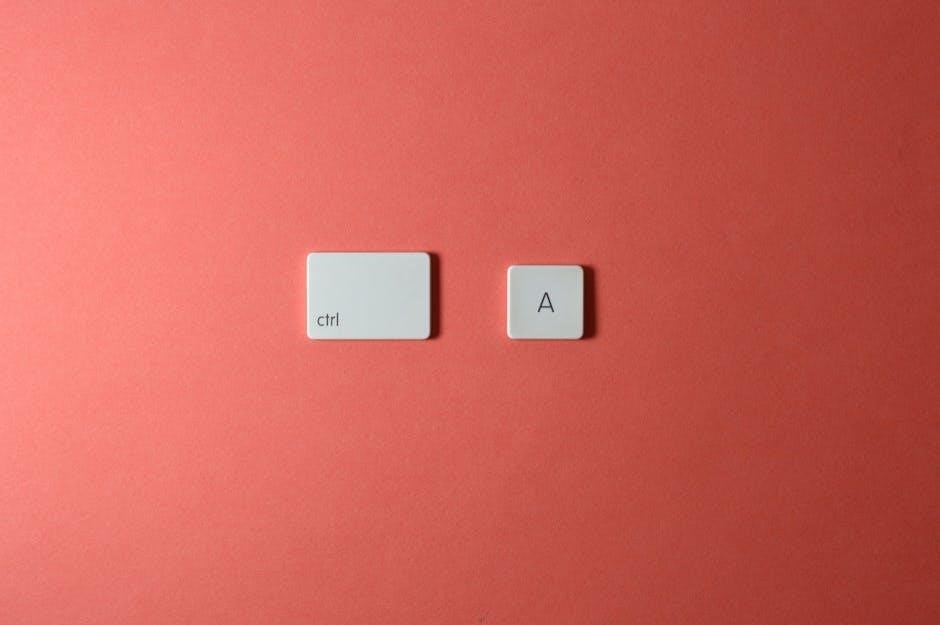
Safety Precautions
Ensure electrical connections are secure to prevent hazards. Avoid overcooling to maintain stable conditions. Keep sensors away from direct contact with cooling pipes to prevent false readings.
11.1 Electrical Safety
Ensure all electrical connections are secure and avoid overloaded circuits. Use the correct wire gauge for connections to prevent overheating. Keep the CoolBot and associated components dry to avoid electrical hazards. Never modify the device or bypass safety features. If unsure, consult a licensed electrician for proper installation and maintenance. Always follow local electrical codes and guidelines to ensure safe operation.
11.2 Sensor Placement Guidelines
Position the Room Temperature Sensor away from direct sunlight and drafts for accurate readings. Ensure the Fins Sensor is not touching cooling pipes to avoid false cold readings. Place it securely in the fins, then reinsert and test. Keep all sensors clean and free from obstructions. Proper placement ensures precise temperature monitoring and optimal CoolBot performance. Always follow the manufacturer’s guidelines for sensor installation and maintenance.
11.3 Avoiding Overcooling
Avoid setting overly low temperatures to prevent overcooling, which can damage equipment or increase energy costs. Keep the temperature above 32°F (0°C) to avoid frost on the air conditioner’s coils. Monitor the system regularly to ensure it operates within safe and efficient ranges. Overcooling can also lead to higher energy bills and reduced system longevity. Always follow the recommended temperature settings for your specific application.
The CoolBot Instruction Manual guides you through setup, operation, and troubleshooting. By following these steps, you can efficiently control temperatures and maintain optimal cooling performance.
12.1 Summary of Key Points
The CoolBot is a thermostat controller designed to override standard air conditioner settings, allowing precise temperature control between 32°F and 65°F (0°C to 18°C). It uses room and fins sensors to monitor conditions and a heater cable to regulate cooling. Proper installation, sensor placement, and compatibility with heavy-duty air conditioners are crucial. Troubleshooting common issues like false readings or defrost mode problems ensures optimal performance. Regular maintenance, such as cleaning sensors and updating firmware, is essential for longevity. By following the manual, users can achieve consistent cooling for applications like walk-in coolers or temperature-controlled storage spaces.
Additional Resources
12.2 Final Tips for Optimal Use
Ensure proper insulation and sensor placement for accurate readings. Avoid extreme temperature settings to prevent overcooling. Regularly clean sensors and update firmware for optimal performance. Inspect the heater cable and wiring for damage. Monitor defrost mode activity to maintain efficiency. Always follow safety guidelines for electrical and sensor placement. Consult the manual for troubleshooting common issues. By adhering to these tips, you can maximize the CoolBot’s efficiency and extend its lifespan effectively.